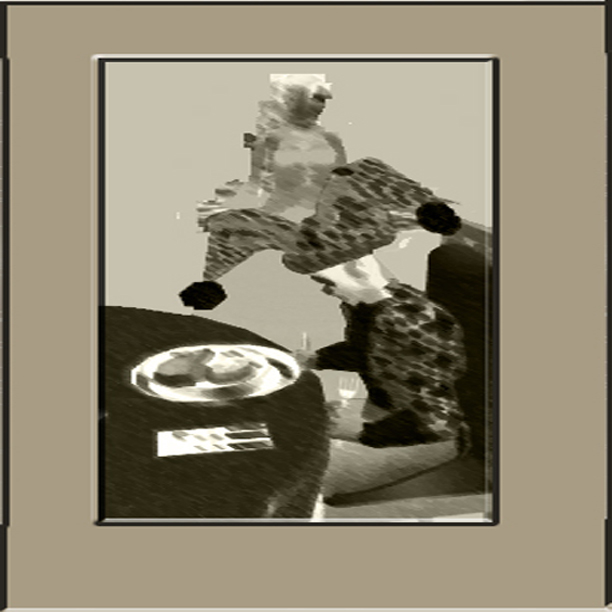Sunday, December 28, 2008
Fetlife & Second Life
This summary is not available. Please
click here to view the post.
Labels:
dagon xanith adult blog,
fetlife.com,
screen issues
Thursday, December 25, 2008
Christmas Freebies
Christmas is here and I did make some freebies but I am feel too unrezzed to put them in vendor,etc.
I guess I am feeling lazy.
Here is peek of them.
I guess I am feeling lazy.
Here is peek of them.
Wednesday, December 17, 2008
Working on fur lined clothes, Mountains
Recently I have been sleeping a whole lot tired and unmotivated but I did raise some mountains and attempt some fur textures but I ran into some issues.
Not happy with it and I need to take this free stock white fur and practice drawing it more 3d
Ideally I want to make my own fur but for personal mock up I used it, but its not going to be available anywhere for now until I can draw out my own realistic 3d fur.
Tutorials and I don't go well what usually works for me is drawing out the texture by hand based on texture I am going for and until I understand how it is made.
This is how I have done wood but its far from what I want to be yet.
I tried to make a fuzzy fur texture from tutorial that was geared toward PS 6 but it just didn't work out, so maybe few naps latter I can produce what I want better later.
Here is snapshots of what I have done maybe later I show the hand draw brown fur I made by hand but the repeats just don't look right, included is my mountain climbing adventure scenes.
Not happy with it and I need to take this free stock white fur and practice drawing it more 3d
Ideally I want to make my own fur but for personal mock up I used it, but its not going to be available anywhere for now until I can draw out my own realistic 3d fur.
Tutorials and I don't go well what usually works for me is drawing out the texture by hand based on texture I am going for and until I understand how it is made.
This is how I have done wood but its far from what I want to be yet.
I tried to make a fuzzy fur texture from tutorial that was geared toward PS 6 but it just didn't work out, so maybe few naps latter I can produce what I want better later.
Here is snapshots of what I have done maybe later I show the hand draw brown fur I made by hand but the repeats just don't look right, included is my mountain climbing adventure scenes.
upclose image is hand drawn 100%
Labels:
fur creation,
mountain building,
mountain climbing
Wednesday, December 10, 2008
To Hippo or not Hippo ?Offline building
This is other viewer and another tutorial on how to do stand alone opensource sim bit more complex, vew more steps. It uses the Hippo viewer.
http://imohax.com/2008/11/01/run-opensim-install-build-and-connect-to-windows-standalone/
On my too do list is use this site bit more but the downside is I need to use SL to import or some grid
that will except it.
http://halfpastnull.com/
http://imohax.com/2008/11/01/run-opensim-install-build-and-connect-to-windows-standalone/
On my too do list is use this site bit more but the downside is I need to use SL to import or some grid
that will except it.
http://halfpastnull.com/
Sunday, December 7, 2008
Stand Alone Sims. Virtual Private Island for nothing, for dummies.
I have been trying to figure out way for months to figure out how to do Stand alone Sim.
Most of the information is way over my head, so complecated.
Thing is lot of stuff out there when dealing with some subjects is very complex.
If you want to do more complex things it often does seem you need Computer Programing and
Engineering degree.
I am not the smartest cookie out there, I do not have Computer Programing back ground.
I won't be able to script complex things into my Private Island in my Stand alone sim but
I will be able to test textures, build and do some creative things without the dings of instant messages,
neighbors, and pantless grievers with dangly male bits walking through my home trying to hump female guest.
I recently messed with land terraform tools and height wise of the mountains I have found no limit in how
high I can go.
Of course there is somethings that don't work as well as Second Life but for all the years I have been on Second Life or some other virtual world there is always something going buggy.
And then for the space on my private island in Second life I would to paying close to 15,000 usd or more
for the first year and little 9000 usd for following years I had it.
I don't have the know how to do complex things but I have the space on hard drive to do things I would normally have do in Second Life without the distractions of being in Second Life.
I still plan on keeping my tiny 1536 meter lot in Second Life, I still enjoy hanging out with my friends but truthfully I have become spoiled when I was able to have bigger lot and more prims but I am just unwilling to pay the cost for the prims and space.
Anyway these are the steps in how to have a private Island of your own on your own hard drive.
1) Go to http://openlifegrid.com/Downloads/tabid/67/Default.aspx
2) Download the 3dx studio, addons, viewer
Download and Install viewer version R15.1
3)Important step because if you use the 3dxstudio you won't be able to rez prim once you're on the island.
This is what Kitsy from forum told me.
"Navigate into the default installation folder (in Windows this is C:\Program Files\3DX OpenlifeGrid\ 3DXServer Studio Ose) and look for the icon for “OpenSim.32BitLaunch.exe”. Right click on that file and choose “Send To” then from the menu select “Desktop (Create shortcut). Now when you connect with that shortcut your problem should be resolved."
When you run the 3DX server this way, you won't have the pretty GUI, but you should be able to build.
4) For starting the program first time click the Opensim 32bit launch.exe icon on your desktop.
Window in black will pop up with lots of compile data when it is done it will end with this line
OpenSim: Region (root) #:
Go to you Openlife viewer R15.1
When you're at Login screen
type in user name Test User password Password.
To the right of the [Login] button is a drop down menu. In that, choose 'local'
Then hit connect and login.
5) To quit program,
Also, to shutdown the server, you'll need to type the word: quit in the server window.
**When I want to quit the application I quit first the viewer the normal way and and go into the dos window and just hit the X button because it doesn't allow me to type quit. It may I just haven't figured out how but it still works.
Footnote: I finally did figure out where to type quit you need to hit the return button when the flashy line ends type in quit .***
Downside is whenever you login you're going to be Ruthed, your clothes and skin won't stay on when you log out..
And to make the appearance work you need to put on the clothing or skin, body part items in your inventory to get appearance to allow you to change your appearance.
I haven't figured out get poses to work.
There is other things I haven't figured out but mean while there is things to create.
There is lot of wiki's and information that explain how to do this in very complex ways the thing is if you just
want to do basic things don't worry about Myslq or Sqlite.
More complex information here from Rock if you want to read more.
Edit: One of my friends tried this and had error messages and it didn't work the next time I will investigate error messages and why things don't always work.
Most of the information is way over my head, so complecated.
Thing is lot of stuff out there when dealing with some subjects is very complex.
If you want to do more complex things it often does seem you need Computer Programing and
Engineering degree.
I am not the smartest cookie out there, I do not have Computer Programing back ground.
I won't be able to script complex things into my Private Island in my Stand alone sim but
I will be able to test textures, build and do some creative things without the dings of instant messages,
neighbors, and pantless grievers with dangly male bits walking through my home trying to hump female guest.
I recently messed with land terraform tools and height wise of the mountains I have found no limit in how
high I can go.
Of course there is somethings that don't work as well as Second Life but for all the years I have been on Second Life or some other virtual world there is always something going buggy.
And then for the space on my private island in Second life I would to paying close to 15,000 usd or more
for the first year and little 9000 usd for following years I had it.
I don't have the know how to do complex things but I have the space on hard drive to do things I would normally have do in Second Life without the distractions of being in Second Life.
I still plan on keeping my tiny 1536 meter lot in Second Life, I still enjoy hanging out with my friends but truthfully I have become spoiled when I was able to have bigger lot and more prims but I am just unwilling to pay the cost for the prims and space.
Anyway these are the steps in how to have a private Island of your own on your own hard drive.
1) Go to http://openlifegrid.com/Downloads/tabid/67/Default.aspx
2) Download the 3dx studio, addons, viewer
Download and Install viewer version R15.1
3)Important step because if you use the 3dxstudio you won't be able to rez prim once you're on the island.
This is what Kitsy from forum told me.
"Navigate into the default installation folder (in Windows this is C:\Program Files\3DX OpenlifeGrid\ 3DXServer Studio Ose) and look for the icon for “OpenSim.32BitLaunch.exe”. Right click on that file and choose “Send To” then from the menu select “Desktop (Create shortcut). Now when you connect with that shortcut your problem should be resolved."
When you run the 3DX server this way, you won't have the pretty GUI, but you should be able to build.
4) For starting the program first time click the Opensim 32bit launch.exe icon on your desktop.
Window in black will pop up with lots of compile data when it is done it will end with this line
OpenSim: Region (root) #:
Go to you Openlife viewer R15.1
When you're at Login screen
type in user name Test User password Password.
To the right of the [Login] button is a drop down menu. In that, choose 'local'
Then hit connect and login.
5) To quit program,
Also, to shutdown the server, you'll need to type the word: quit in the server window.
**When I want to quit the application I quit first the viewer the normal way and and go into the dos window and just hit the X button because it doesn't allow me to type quit. It may I just haven't figured out how but it still works.
Footnote: I finally did figure out where to type quit you need to hit the return button when the flashy line ends type in quit .***
Downside is whenever you login you're going to be Ruthed, your clothes and skin won't stay on when you log out..
And to make the appearance work you need to put on the clothing or skin, body part items in your inventory to get appearance to allow you to change your appearance.
I haven't figured out get poses to work.
There is other things I haven't figured out but mean while there is things to create.
There is lot of wiki's and information that explain how to do this in very complex ways the thing is if you just
want to do basic things don't worry about Myslq or Sqlite.
More complex information here from Rock if you want to read more.
Edit: One of my friends tried this and had error messages and it didn't work the next time I will investigate error messages and why things don't always work.
Tuesday, December 2, 2008
Newest clothing Experiments
I have been sort of in weird head space recently.
I created few things this week, done some clothing experiments but it's not exactly yet how I like
it to be but here is sneak peak.
I created few things this week, done some clothing experiments but it's not exactly yet how I like
it to be but here is sneak peak.
Subscribe to:
Posts (Atom)